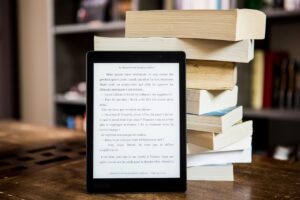Creating a modern website is not just about making it look good—it’s about ensuring it’s user-friendly, functional, and optimized for performance. In 2025, creating a website that meets all the requirements is easier than ever, with the help of these modern website design tools and trends.
With WordPress powering nearly 63.3% of all websites, it’s clear that it remains a top choice for designers and developers alike. But that’s just the beginning. The web design landscape is evolving rapidly, and staying ahead of the curve means using the best tools for the job.
In this guide, I’ll walk you through the top tools and emerging trends in modern website design for 2025. From AI-powered design assistants to advanced typography tools, these innovations are reshaping how we create websites. Sustainable design practices and the rise of variable fonts are also making waves in the industry.
To stay competitive and create websites that are not only visually appealing but also functional and future-proof, it’s crucial to keep up with the latest trends and technologies. By embracing the right tools and strategies, designers can craft websites that are both engaging and easy to use—today and in the years to come.
Key Takeaways
- Modern website design is key for businesses and designers in 2025
- The latest web design tools and 2025 design trends are shaping the industry
- Sustainable web design and variable fonts are becoming more important
- AI design assistants and advanced typography tools are changing website creation
- Creating stunning and user-friendly websites is now more accessible than ever with the right web design tools and 2025 design trends
- Refined motion design and purposeful animations are key elements of modern website design in 2025
- Micro-interactions and micro-animations guide users through interactions on websites, improving UX and showing products dynamically
Read: 10 Best Web Hosting Platforms to Watch in 2025
The Evolution of Modern Website Design
Website design has changed a lot from the early days of the World Wide Web in 1989. It has moved from simple text to interactive web pages. The website design evolution is driven by new tech and what users want. Now, we’re heading towards 2025, where websites will be more immersive and green.
Important trends for 2025 include calm colors, simple designs, and AI. These changes help designers make dynamic web experiences that keep users interested. Some big trends are:
- Maximalism in web design, with bold patterns and bright colors
- Brutalist web design, using strong typography and simple colors
- Generative design, 3D graphics, and VR for deep, interactive sites
As design keeps changing, it’s key to keep up with new trends and tech. By embracing the website design evolution and making dynamic web experiences, we can make online spaces that are fun and good for the planet.
Essential Design Software for Professional Websites
Creating professional websites requires the right design software. Professional design software like Sketch, Figma, and Adobe Creative Suite are key. They help designers make stunning and functional websites.
Popular web design applications include Wix, WordPress, and Webflow. These platforms offer templates, drag-and-drop tools, and themes. They make creating professional websites easy. UI/UX tools like Figma and Adobe XD help create interactive user experiences.
Choosing the right design software depends on your project’s needs. For advanced features, Adobe Dreamweaver is great. For a user-friendly interface and templates, WordPress or Wix might be better.
When picking a design software, look for these features:
- Collaboration tools
- Customizable templates
- Drag-and-drop functionality
- Support for multiple languages
- Integration with other tools and platforms
By considering these factors, you can find the best software. This will help you create professional websites that meet today’s user and business needs.
Cloud-Based Website Building Platforms
Cloud-based web builders have changed how we make websites. Now, both experts and beginners can create amazing sites. Thanks to cloud tech, users have access to many tools and features. This makes it easy to build websites that look great and work well.
Platforms like Wix, WordPress, and Webflow are popular for building websites. They offer drag-and-drop platforms for easy design, templates for a quick start, and custom code integration for advanced users.
Key Features of Cloud-Based Web Builders
- Easy to use and navigate
- Wide range of templates and design options
- Customizable and flexible
- Integration with third-party apps and services
- Cloud-based web builders provide scalability and reliability
When picking a cloud-based web builder, think about the custom code integration it offers. Also, consider how easy it is to use and how flexible it is. With the right tools, anyone can make a professional website that meets their needs.
Modern Website Design Tools for Prototyping
Designers use prototyping tools to test and improve their ideas. These tools help create interactive mockups that look like the real thing. This makes user testing platforms work better.
Figma, InVision Studio, and Axure RP are some top tools. They offer features like real-time collaboration and animation tools. Designers can make interactive prototypes without coding, making it easier to test and improve their designs.

Tools like Marvel, Mockplus, and Overflow also help designers. They allow for interactive user flow prototypes and testing with real users. Using these prototyping tools, designers can make their workflow smoother and create websites that focus on the user.
When picking a prototyping tool, designers should think about collaboration features and interaction capabilities. They should also look at device preview options. The right tool helps designers create interactive mockups that are effective and easy to use.
AI-Powered Design Assistants
Artificial Intelligence is changing web design a lot. AI design assistants are a big part of this change. They help with tasks like making layouts, arranging content, and picking colors. This lets designers work on more creative things.
AI tools help designers make websites fast and well. For example, Wix ADI and Bookmark can make websites in minutes without coding. AI also makes websites better for users by learning from how they act.
Using AI design assistants has many benefits. Here are a few:
- Automated layouts save time and effort
- Smart content design improves user experience
- Color scheme optimization makes websites look better
AI also makes A/B testing easier by giving real-time data. Tools like MarketMuse and Copy.ai help with SEO and writing content. As designers use more AI, we’ll see even more cool things.
AI design assistants let designers be more creative and productive. They can focus on big design decisions while machines handle the small stuff. With AI, designers can make websites that really grab users’ attention.
Collaborative Design Management Systems
Effective teamwork is key in web design. Design collaboration tools help teams work together smoothly. Tools like Figma and Sketch allow designers and developers to edit designs in real-time, no matter where they are.
A good team workflow management system is vital for teamwork. It makes workflows better, improves communication, and speeds up projects. Using these tools can make teams happier and more productive, leading to better designs.

- Improved communication and feedback
- Enhanced team workflow management
- Streamlined version control
- Increased employee engagement and happiness
Teams can spend less time on design changes and more on quality products. As design evolves, the need for design collaboration tools and team workflow management will grow.
Advanced Typography and Font Management Tools
Effective web typography is key for making websites look good and easy to read. With web design getting better, font management is now a big part of design. Designers use tools to manage and improve fonts, making sure they look great on all devices and screen sizes.
Using bold, expressive fonts and variable fonts is a big trend in web typography. Designers can make unique fonts for their sites with custom font creation platforms. These platforms have tools for editing and optimizing fonts, helping designers make top-notch fonts.
Tools like Glyphs Mini, Fontself, and FontLab are popular for font management and custom font creation. They offer features for editing, optimizing, and exporting fonts. Designers can also use web font services to find and manage high-quality fonts.
Using these advanced tools, designers can make websites that are both beautiful and easy to read. These tools help designers create engaging sites that show off their brand. Whether you’re experienced or new, the right font management and custom font creation tools can elevate your web design.
Visual Asset Creation and Management
Creating and managing visual assets is key in today’s web design. With more digital content, businesses have a lot of images, videos, and graphics. Designers use visual asset tools like Canva and Adobe Illustrator to make, edit, and optimize these assets. This ensures they look good and load quickly.
It’s also important to optimize images for web use. By compressing images and choosing the right formats, designers can make pages load faster. Vector graphics editors like Adobe Illustrator help create graphics that work well on all devices.

Managing visual assets well is essential. Designers need a system with clear file names, folders, and subfolders. Using digital asset management platforms helps keep everything organized. This makes it easier to find and use assets in different projects.
Good visual asset management offers many benefits. It improves teamwork, cuts costs, and boosts brand recognition. It also makes websites faster and more user-friendly.
- Improved collaboration and productivity
- Reduced costs and increased efficiency
- Enhanced brand consistency and recognition
- Improved web performance and user experience
By choosing the right visual asset tools and managing assets well, designers can work more efficiently. They can also create top-notch visual assets that enhance their brand and engage their audience.
Performance Optimization Tools
Website speed is key for a great user experience and good search engine rankings. Developers use tools for code minification, image compression, and speed testing. Code minification removes extra characters, making code load faster.
Image compression is also vital. It makes images smaller, helping websites load quicker. Tools like GTmetrix and Pingdom give insights and tips for better performance.
For detailed speed tests, Google PageSpeed Insights and WebPageTest are top choices. They analyze website performance and suggest ways to improve. Using these tools, developers can make websites that look good and work fast.
Some important tools for improving performance include:
- Google PageSpeed Insights
- GTmetrix
- Pingdom
- WebPageTest
These tools help find areas for improvement. They offer tips on code minification, image compression, and more.
Cross-Platform Testing Solutions
Today, making sure websites work well on all devices and browsers is key. Responsive design testing helps find and fix problems early. With so many devices and systems out there, browser compatibility and device emulation are vital for testing across platforms.
Automation tools like BrowserStack, Selenium, and Appium make testing easier. They let developers test on many devices and browsers, ensuring everything works right. By focusing on the most important tests, developers can save time and effort.

- Identifying target platforms and creating a test matrix
- Prioritizing critical combinations for testing
- Utilizing automation tools for efficient testing
- Ensuring consistent app performance across platforms
By using these strategies and responsive design testing, browser compatibility, and device emulation, developers can make sure users have a great experience on all devices and systems.
Accessibility and Compliance Tools
Creating an inclusive website is now a key part of web design. It’s important to make sure websites follow standards like WCAG. Designers use tools like automated checkers, screen reader tools, and color contrast analyzers to ensure this.
Ensuring web accessibility is key for an inclusive design. The Web Content Accessibility Guidelines (WCAG) offer a framework. They have three levels: Level A, Level AA, and Level AAA. WCAG 2.1 Level AA is often seen as the standard to avoid legal issues.
- Perceivable: ensuring content is presented in a way that is easy to perceive
- Operable: ensuring users can navigate and interact with the website
- Understandable: ensuring content is clear and easy to understand
- Robust: ensuring the website is compatible with a wide range of devices and browsers
By using inclusive design and tools, designers make websites for everyone. This helps people with disabilities and improves the experience for all users.
Version Control and Deployment Tools
Modern web development needs good design version control. It helps designers and developers work together smoothly. It also makes deploying websites easy and error-free.
Tools like Octopus Deploy, Argo CD, and Chef make deployment automatic. This means less chance of mistakes and a smoother process. For instance, Octopus Deploy makes sure deployments are safe and supports many users. Argo CD has a big community supporting it.
Here are some top tools for version control and deployment:
- Git: Free to use
- Helix Core: Pricing upon request
- DeployHQ: Makes deploying websites easy by connecting to big repositories
Using these tools helps teams stay organized and avoid mistakes. They can then focus on making great websites. With the right tools, web development becomes efficient and smooth.
Conclusion: Choosing the Right Tools for Your Design Journey
In 2025, the world of web design tools is vast and powerful. Designers now have many options to choose from. It’s important to pick the right tools for your project and team.
By being open to change and learning about the future of web design, you can lead the way. You’ll create websites that are not only innovative but also easy to use and fast. This way, you can make digital experiences that impress your clients.